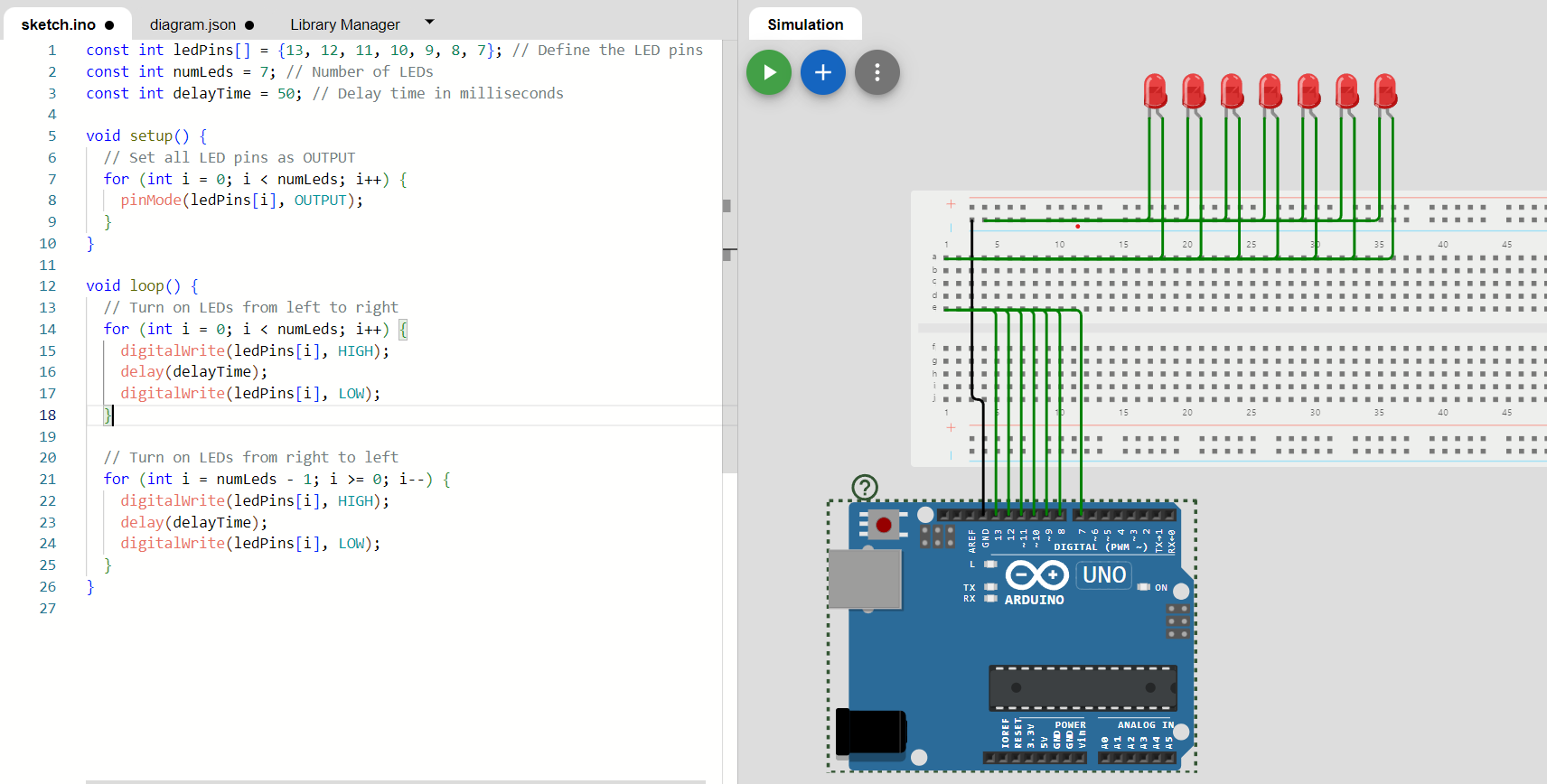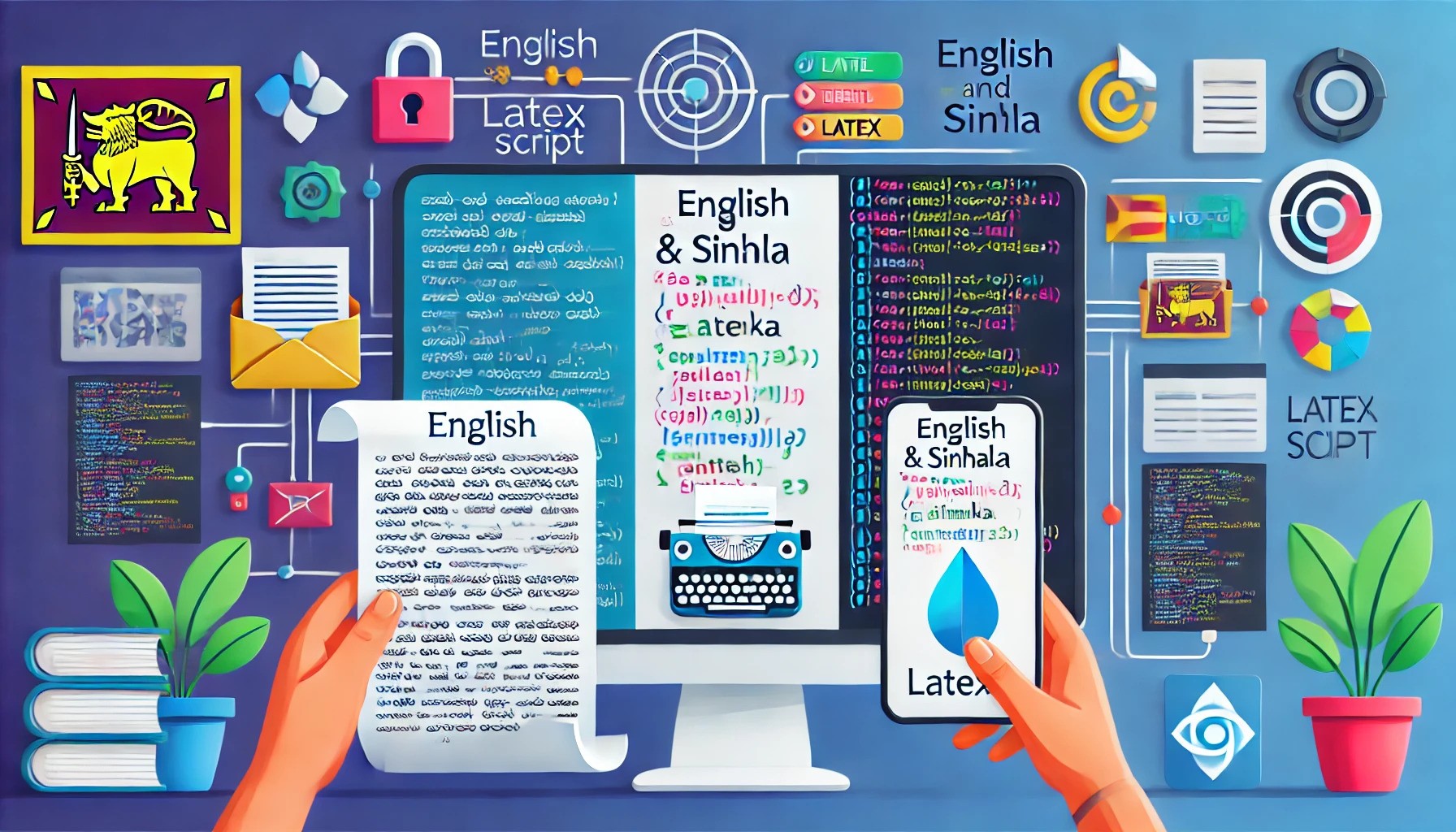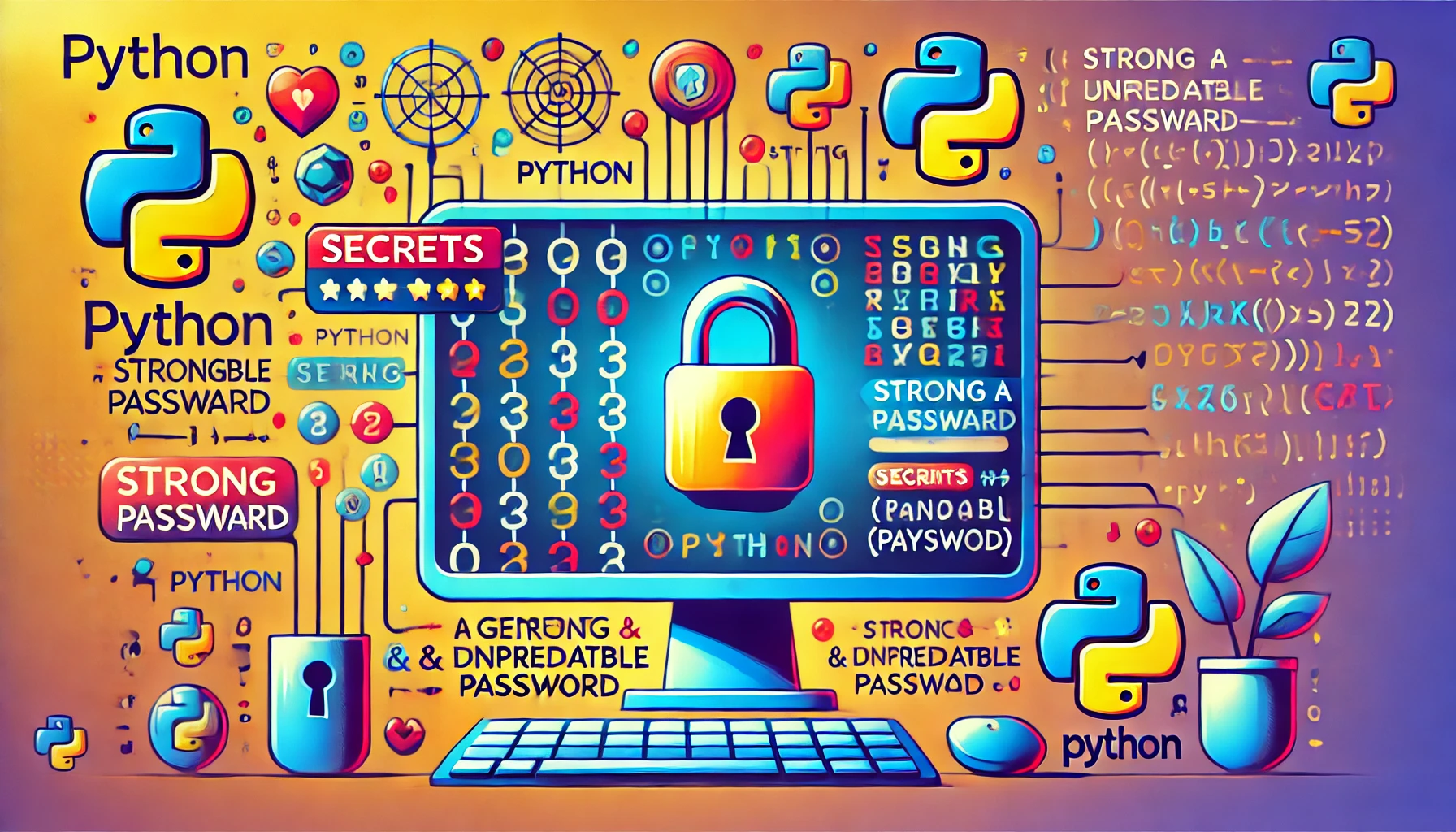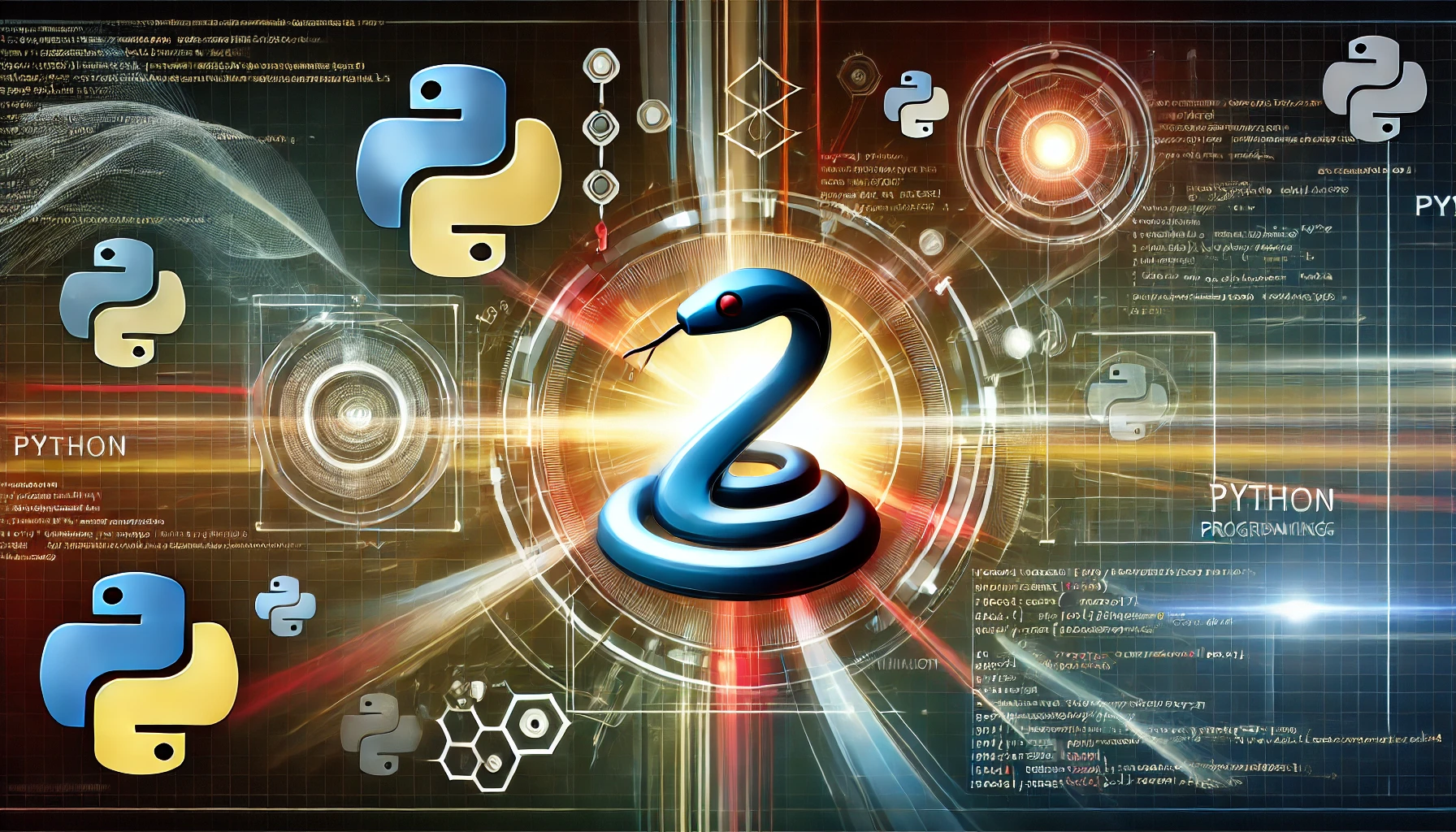When I was working with python, I got this error; Microsoft Visual C++ 14.0 or greater is required. Get it with “Microsoft C++ Build Tools. I tried so many way to solve it, but did not have the luck to do that. However, finally i found a solution with the Build Tools and the Env Path
FIXED – I use python version 3.11x and was unable to install libraries like matplotlib. Here are the steps to fix this:
- Install the ‘Desktop Development with C++’ components using Visual Studio Build tool.
- Locate the directory where MSBuild is installed (typically “C:\Program Files (x86)\Microsoft Visual
- Studio\20xx\BuildTools\MSBuild\Current\Bin”) and add it to the PATH variable.
- Install cmake (pip install cmake) if not already installed.
- RESTART you computer.